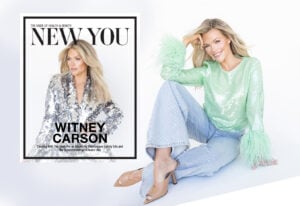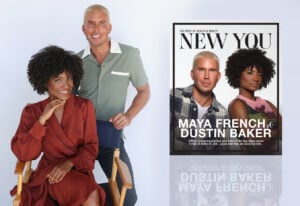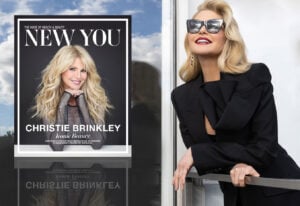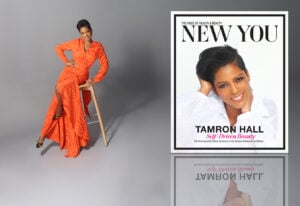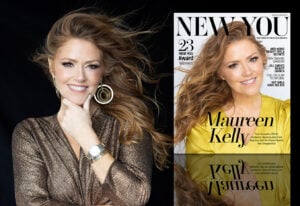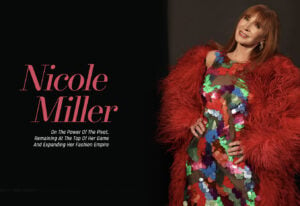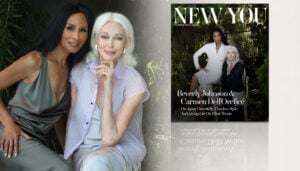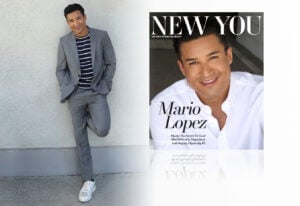Damien*, a sixteen-year-old video game enthusiast, thought the itchy and watery symptoms in his eyes were just allergies. That was until he decided to visit his optometrist for an eye health and vision exam. Imagine his surprise when told it was not allergies but evaporative dry eye. What his optometric physician, Dr. Leslie O’Dell, OD, FAAO, found was rather disconcerting in someone so young. “Gland imaging with meibography showed mild anatomical changes to Damien’s* oil producing glands (meibomian glands). However, their oil secretion was decreased significantly,” says the Pennsylvania doctor. Dr. O’Dell also went on further to explain how critical this oil is in stabilizing our tears and allowing for our eyes to remain moist between blinks. “In its absence, the tears evaporate quickly leaving dry spots on the eye’s surface.”
Eye strain, dry eye, headaches, double vision, irritated eyes, and blurred vision are rapidly becoming the ubiquitous result of endless work and play hours in front of computers and smartphones. According to the National Institute of Occupational Safety and Health, anyone who spends three hours or more a day in front of computer monitors, tablets, and smartphones is at risk of experiencing what is now known as, computer vision syndrome (CVS). “More people than ever from age 3 and up are using back-lit computer devices that emit blue UV light which can be damaging to the eye,” says Fort Lauderdale, Florida Optometric physician Robert M. Easton Jr., OD, FAAO. “Most people who look at e-mail, texts, and pictures on their screens are not blinking at a normal rate. Without the proper blink rate, the eyes become drier leading to symptoms of burning and excess lacrimal gland tearing.”
Complete computer detox is not an option, so how do we alleviate or prevent some of these eye strains during our everyday work and play hours in front of our smartphones? “Blink!” say the experts. “The simple act of blinking reduces dry eye symptoms by flushing fresh tears over the eye, re-moisturizing, and keeping foreign matter and irritants out,” says Dr. David A. Sullivan, associate professor at the Department of Ophthalmology at Harvard Medical School and a senior scientist at the Schepens Eye Research Institute. He is also the founder of the Tear Film and Ocular Surface Society (TFOS; tearfilm.org). “Unfortunately, dry eye causes us to blink less and since blinking is a self-help treatment, we all need to blink more.” You can read a more in-depth story on dry eye at https://www.newyou.com/beauty/not-dry-eye-house/
With our increased love of turning to our digital devices for everything and more in our lives, it must be noted that there are well-documented risks of ocular disease or dry eye due to reduced blink rates. According to Dr. O’Dell, when we use these devices we blink 50% less! “This can, over time, affect oil-producing glands that line both the top and the bottom eyelids,” she says. “These glands can only be visualized by eye care providers using a specialized infrared imaging system and any changes these glands undergo can be permanent.” Needless to say, early screening is highly recommended for all youth and everyone else who is constantly attached to digital devices.
So how often should we blink? Renowned New England optometrist and dry eye expert, Dr. Donald Korb, O.D., FAAO., recommends following the 20/20/20 rule. Every 20 minutes, close your eyelids shut and then squeeze lightly for a count of 2. Open and then look 20 feet across the room for 20 seconds. This blinking action will activate your distance vision and let your eyes rest from the computer. In short, take time to look out of a window or simply close your eyes http://thinkblink.it/. The reason we need to be cognitive of this action is because of how the ciliary muscles in our eyes react to eye strain. When you are concentrating on a visually intense task, the ciliary muscles tighten. This can cause the eyes to get irritated and very uncomfortable. By following the 20/20/20 rule, you can help alleviate some of these discomforts during the day.
Then there is the question of how close your eyes should be to a monitor or digital device. According to the American Optometric Association, viewing distances used while working at a computer or tablet are often different from those who are reading a book or writing something down on paper. Also, the position of the computer screen can make a difference. The screen should be about 4 to 5 inches below eye level from the center of the screen and 20 to 28 inches from the eyes. “I also recommend terminal screens to be the highest definition possible and the largest possible at the workplace,” says Dr. Easton. “In addition, I recommend the best spectacle Rx for the particular working distance with a Blue Light UV inhibitor and an anti-reflective coating to maximize protection to the eye and visibility of the screen without glare.”
There are also supplements that can help reduce the impact of computer screens on the eyes and improve eye health. For example, Anti-Oxidant, a combination of two potent antioxidants (astaxathin and palm tocotrienol), has shown in clinical studies over 30 years to reduce cell damage by neutralizing free radicals. “Studies show that eye vitamins are useful in the treatment of dry macular degeneration,” says Dr. Easton. “Astaxathin is a carotenoid that is useful in anti-aging and protection and possibly could be useful for the inflammatory effects of dry eye and the arthritic effects from poor posture.” You can read more about computers and poor posture in https://www.newyou.com/featured/the-tech-effect/. For his dry eye patients, Dr. Easton also recommended fish oil to decrease the evaporative effects of not blinking while using computers and avoiding drafts from ceiling fans, excessive air conditioning, and low humidity environments.
As for Damien*, Dr. O’Dell instructed him to apply some heat on his eyes at home with a Bruder eye mask (available through eye care providers) as well as an OTC tear supplement which provided more oil to the eye, improving his symptoms. “Treatment such as LipiFlow will be considered if he progresses over time,” says Dr. O’Dell. “This treatment is FDA cleared and in use since 2011. It heats and gently massages the blockage out of the oil glands allowing them to resume function.”
For everyone else who is glued to their smartphone, remember the 20/20/20 rule – your eyes will thank you.
*not his real name